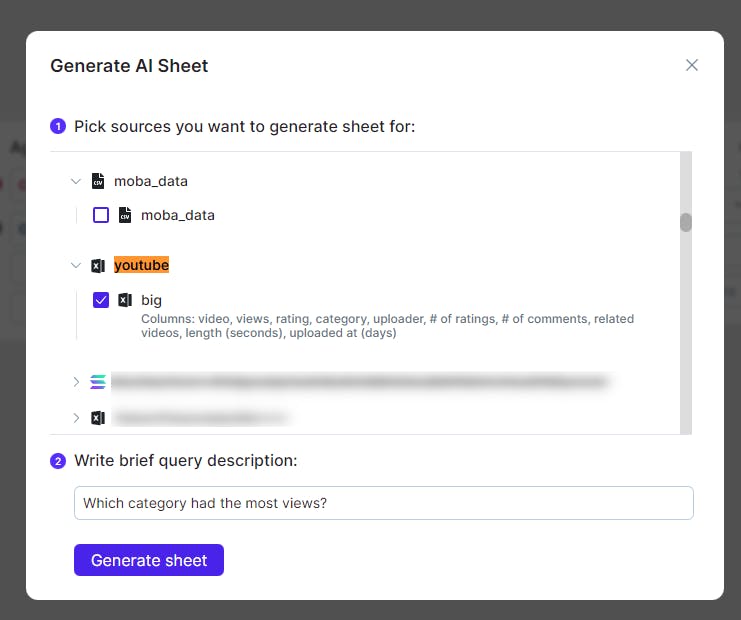
Datawisp DevUpdates | March 2023 - AI, ChatGPT, Import Data From Other Sheets, Null Handling
Here are some of the top DevUpdates for the month of March 2023 - Follow us on Twitter and LinkedIn for more DevUpdates!
March was probably the biggest month for our product to date. It’s almost like we’re getting better every month 🙂
So, let’s start with the big changes!
Datawisp Can Now Do AI
I hinted at this last month, but we’ve built generative AI right into Datawisp! You can just ask the AI a question directly, and it’ll try to answer it. Here’s a quick demo by Mo.
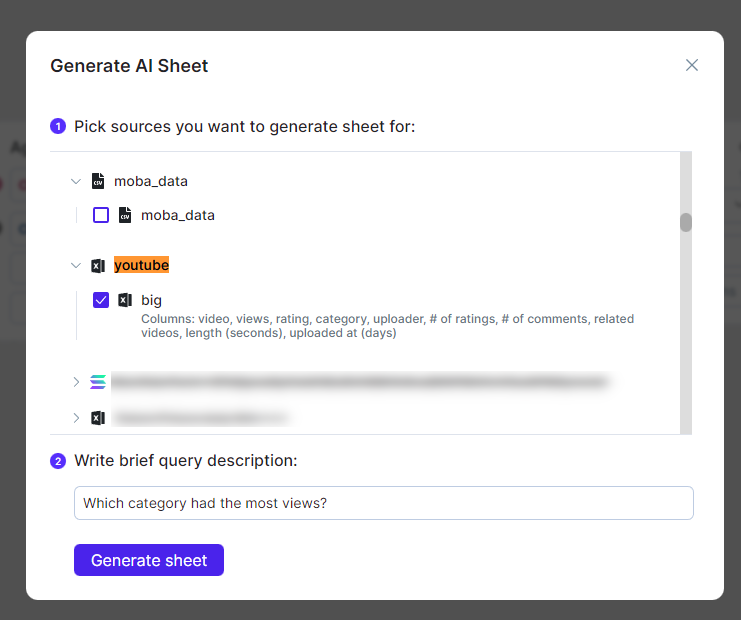
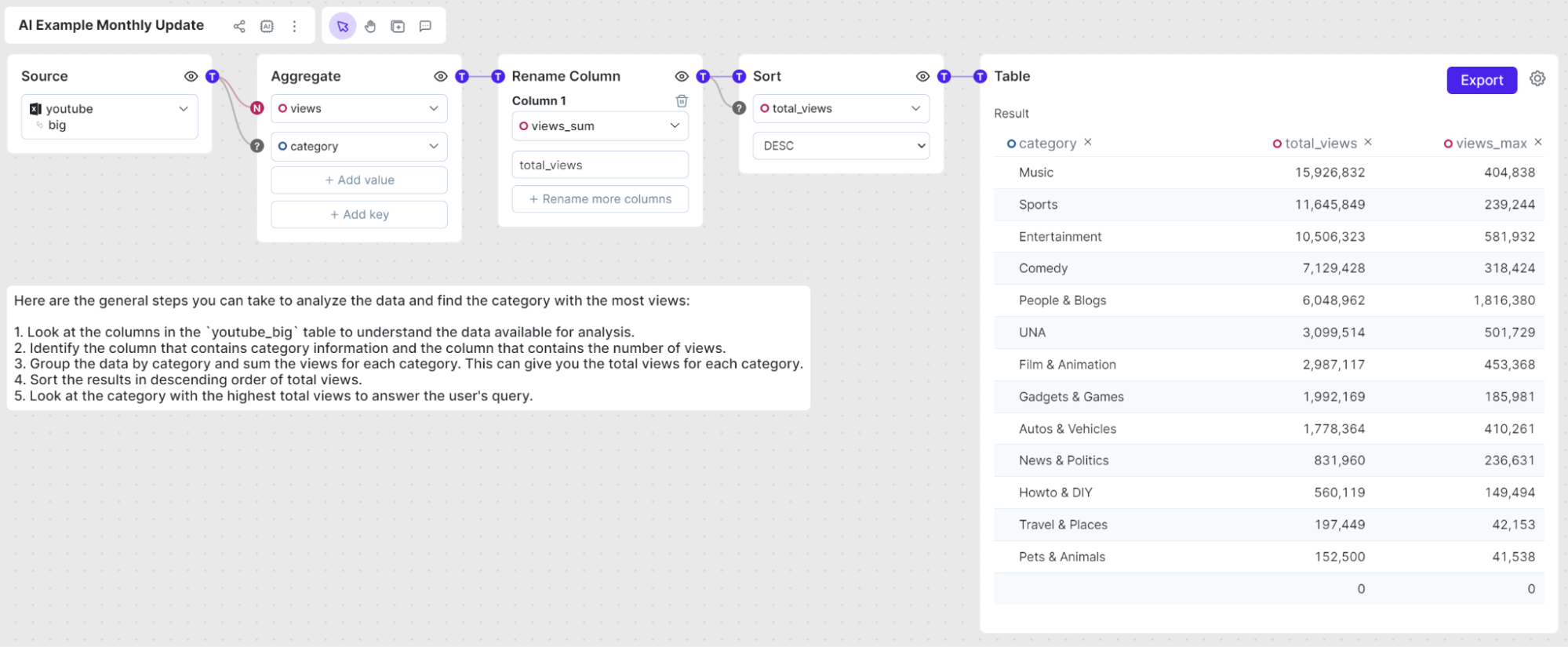
We spent a lot of time making sure that the AI understands your datasets, gives good, usable results while explaining its reasoning, but we’re by no means finished. This is just the beginning of our AI journey and quite frankly, that’s exciting!
I’m more confident than ever that we can finally make the new user experience of Datawisp as easy as it should be.
Importing Data From Other Sheets
I also mentioned the long-awaited feature that allows you to import data from other sheets. You just give a table a title (by writing it into the block), and from there, you can just access the data in another sheet.
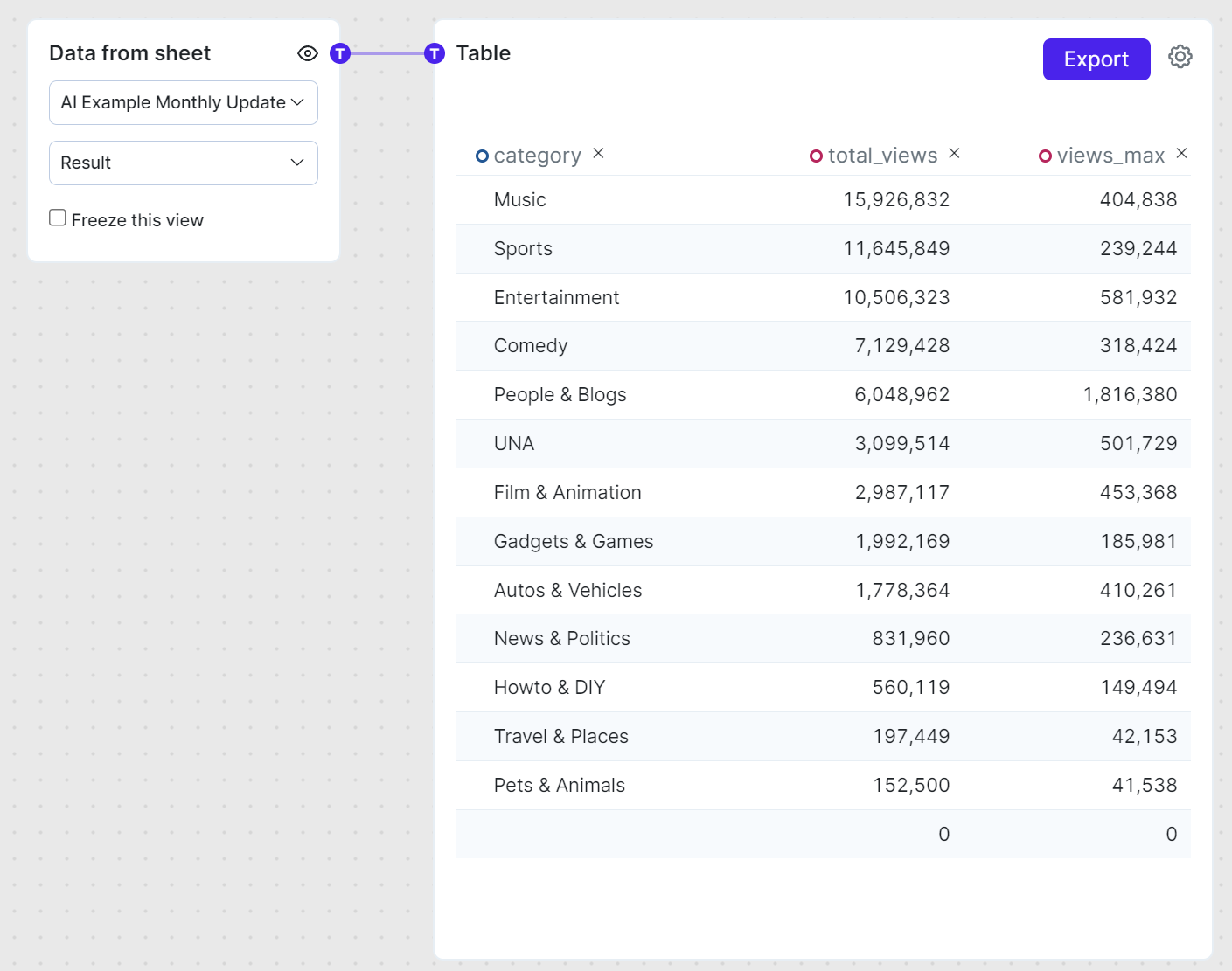
It works just like any other block, and you can drill down even more. This has the advantage of making very complicated sheets suddenly very easy. For example, we can take the above AI example, and join the data with itself to get the most viewed video of each category.
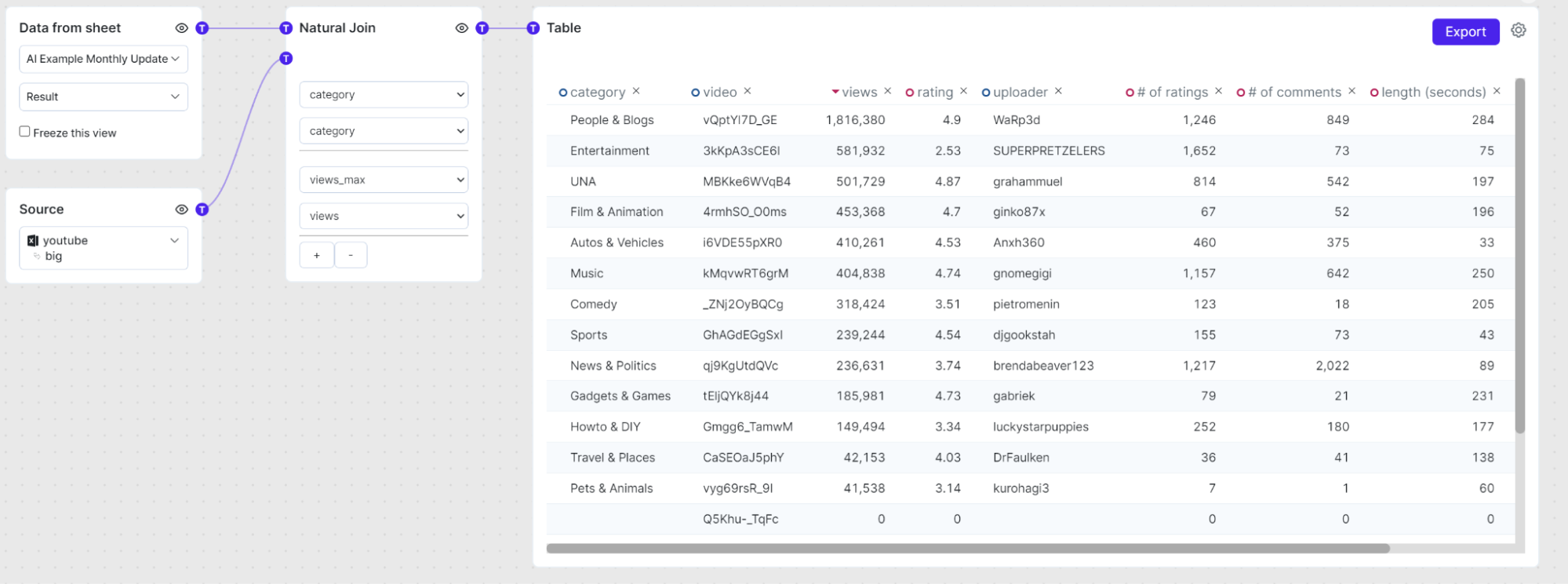
Normally, this wouldn’t necessarily be trivial to understand for a beginner, but if you break it down into two steps (first, get all categories in one sheet. Then, find the matching video for each category) it suddenly becomes much easier to follow.
Null Handling
Null values (or ‘empty values’) have been an area that we had neglected in the past. Not because it would be difficult to implement, but because finding the right interactions is actually quite tricky. Try explaining the difference between an empty string and a null value to somebody who predominantly works in Excel.
But we’ve finally rolled out support for null values. There will probably be more changes down the line, but in general, you should now be able to work with null values much easier.
There are still some unsolved issues, mostly about how we communicate certain behaviors to users.
One thing we did is to add a “Handle Null” block that allows people that aren’t necessarily familiar with null values to easily replace them with a non-null value, or drop all rows where they occur. After speaking with some of our users about this topic, that seemed like a winning approach.
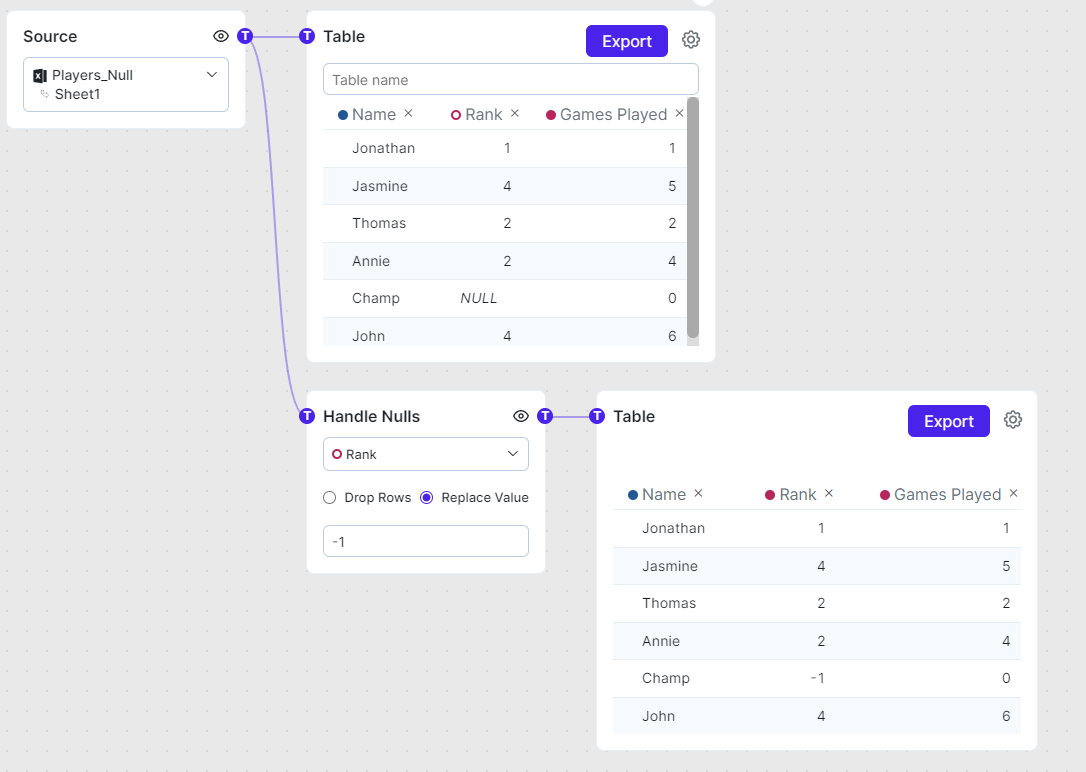
Smaller Stuff
There are many more changes we made, and some of them are only arguably small, but I’m running out of space on this infinite scroll document to write everything down in detail.
Caching! We’ve added client-side caching, so that if you switch a tab within Datawisp, and then come back, everything is still blazing fast. Or, if you made a mistake, and undo it, the data is back immediately.
Concat Behavior! If you concatenate multiple data sources, and there are some columns that aren’t present in all input tables, we now allow you to decide if you want to keep those or drop them. We default to dropping them in order to avoid confusion but wanted to give the user full control if they decide that they contain useful information.
Sharing with Support! You now can share a sheet with Datawisp support in just a few easy clicks. We hope this will streamline the support experience.
Table Settings! We’ve made it easier to select which columns you want to show in a table.
Bug Fixes
We spent a ton of time this month making the user experience bug free! It’s not nearly as nice to talk about as “We’re AI now”, but it’s super important work. Here’s the highlights:
New Error Page! Sometimes, things go wrong. We don’t completely crash in those cases anymore, but instead give you a quick heads-up, before trying to re-run the operation. But if a sheet is broken, you can now finally repair it.
No more hangs! We fixed an issue where Datawisp would randomly hang if you edited a sheet while it was still computing something. When you’re doing that, we cancel the currently running computation and start the new one. However, we mixed up some numbers there, and the result was that no computation would ever work again until you refreshed the page. Whoops!
Pivot Tables! When we migrated to our new, faster engine, we kinda forgot to implement the pivot table. And now that we turned off the old engine, it was broken until we migrated it.
Crashes! Overall, we investigated and fixed every crash we could find and track down. It should be much more reliable now.
The Future
There’s still tons of things to do. We regularly discuss what features should be prioritized, so if you think we’re neglecting something important, reach out to us!
That said, I can promise a few things we’ll be working on in the coming month:
Charts
We’ll finally rework our old, trusty chart engine. The goal is that charts run faster, look prettier, and are more customizable. Also, more chart types.More AI
We’re going to improve the AI feature constantly, so look out for changes to thatBetter Block Layouts
This one should land very soon, making our sheets more compact.More Data Sources, Better Imports
It’s high time that we support more data sources. From BigQuery, via Snowflake to Redshift, we need to support more data lakes, databases and import formats. The import system will get a full overhaul at the same time.
As always, I hope this gave you some insight into what we’re doing at Datawisp.
We still absolutely love feedback, so please reach out!